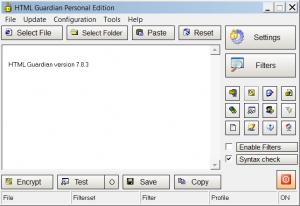Notational Velocity
2.0
Software information
License:
Freeware (Free)
Updated:
08 Dec 2014
Publisher:
Zachary Schneirov
Website:
http://notational.net
Software Screenshots
Size: 0 Bytes
Downloads: 9864
Platform: Mac OS X
Whenever you find an interesting piece of information, you can write it down in the standard Note utility that comes with OS X. Although it is a comfortable tool, you can still find better solutions from third party developers. An excellent example is Zachary Schneirov's Notational Velocity. It offers the same simplicity as the aforementioned tool, but combined with some extra features, which enable you to create, edit and find your notes on the fly.
The application's compact user interface consists only of a notes list, a text editing box and a search field. All you have to do is type in the search field. As you type, Notational Velocity will instantly filter all notes, leaving nothing but the ones that match your keywords. Alternatively, you can just hit the Return key to create a new note, using your keywords as the note's title. Once you press the Return key, the editing box will become active automatically, so you can start typing the note's contents right away, without clicking anything along the way.
There are several ways to locate specific notes and they all involve the search field. You can type a note's title and the application will filter all notes, as previously explained, but you can also search by contained words or phrases. Furthermore, notes can be tagged, just by typing one or more words next to their entries in the list. As a result, you can locate one or more notes instantly, by typing in their tag names.
Despite the lack of controls on the main interface, you can still find various options in the menu bar and you can also right click your notes to reveal a few quick options. The application allows you to export notes, in plain text, HTML and other formats, copy their contained URLs and much more. Additionally, you can perform numerous actions quickly, like pasting or bookmarking a note, opening a contained URL and others, through the use of hotkeys, which are listed in a sample note.
Pros
You can take notes quickly, without any effort. The application provides more than one way of locating specific notes. It allows you to perform various actions on the fly, by using hotkeys.
Cons
There are no serious drawbacks to mention. A user friendly environment, in which you can create, edit and find notes instantly is exactly what you can expect from Notational Velocity.
Notational Velocity
2.0
Download
Notational Velocity Awards

Notational Velocity Editor’s Review Rating
Notational Velocity has been reviewed by Frederick Barton on 08 Dec 2014. Based on the user interface, features and complexity, Findmysoft has rated Notational Velocity 5 out of 5 stars, naming it Essential